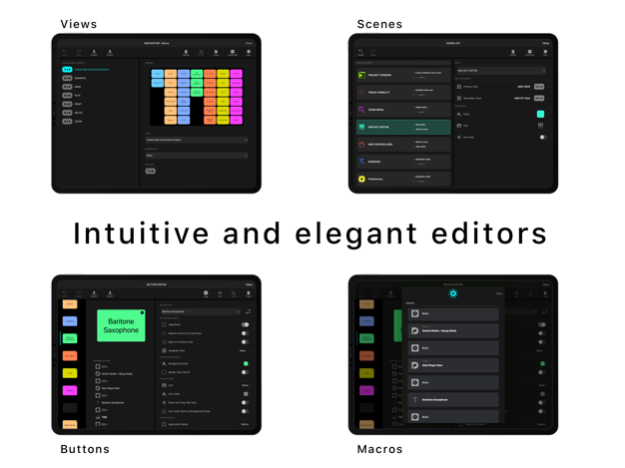Version History
Here you can find the changelog of Metagrid since it was posted on our website on 2016-10-15.
The latest version is 1.8.0 and it was updated on soft112.com on 03 April, 2024.
See below the changes in each version:
version 1.8.0
posted on 2022-06-30
Jun 30, 2022 Version 1.8.0
-- NEW --
- support for Cubase 12 commands
- support for Studio One 5 commands
Plus various bug fixes.
version 1.7.6
posted on 2021-03-15
Mar 15, 2021 Version 1.7.6
Metagrid 1.7.6 Hotfix brings the following fixes:
**FIXED**
- actions are now triggered correctly on devices with iOS10.3
- view delete actions in the View Editor work as expected on all devices and setups
version 1.7.5
posted on 2021-03-03
Mar 3, 2021 Version 1.7.5
Metagrid 1.7.5 includes the following improvements and fixes:
**IMPROVEMENTS**
- iOS home indicator is no longer visible on iPads without the home button
- scene bar visibility settings are kept between app sessions
**BUGFIXES**
- auto-connect fine tuning
- USB connectivity fine tuning
- macro handling fine tuning
- app no longer crashes on button taps on some devices
- iOS10.3 crashes fixed
version 1.7.4
posted on 2021-02-01
Feb 1, 2021 Version 1.7.4
Metagrid 1.7.4 Hotfix brings the following fixes:
***NEW***
- 18 icons for Magnet - screen arrangement software for Mac
***FIXED***
- Additional connectivity and macro handling tweaks and fixes
- Fixed availability issues for devices with iOS10/11
version 1.7.3
posted on 2021-01-26
Jan 26, 2021 Version 1.7.3
Here is MetaGrid 1.7.3 HotFix that brings the following bug fixes and improvements:
***IMPROVEMENTS***:
- Log sharing functionality.
Metagrid now enables you to share detailed logs, which should help us debug specific issues with user network/setups. To enable this functionality, go to iOS Settings > Metagrid and enable Logs in the Debug section. The Logs button will appear in the bottom right corner of the Connection Screen in Metagrid that will enable you to share the logs with us using the iOS sharing menu.
***BUG FIXES***:
- further optimisations for auto-connect functionality
- fixes for unexpected crashes resulting from connection errors
version 1.7.2
posted on 2021-01-21
Jan 21, 2021 Version 1.7.2
Metagrid 1.7.2 Hotfix brings the following fixes:
- MG is now compatible with devices with iOS10.3 and iOS11
- Metagrid no longer freezes on auto-connect procedure on some setups
- Large backup files are processed correctly on all systems
- Minor connectivity improvements
Thanks for the patience and support!
version -
posted on 2021-01-15
version 1.7.1
posted on 2021-01-14
Jan 14, 2021 Version 1.7.1
Here comes Metagrid 1.7.1 that fixes the following issues:
- App-specific support issues for Reaper and DP on some systems
- Macro actions were performed in incorrect order on some systems
- Several communication issues over WiFi and USB
version 1.7.0
posted on 2020-12-23
Dec 23, 2020 Version 1.7.0
Here comes Metagrid 1.7.0 with some new features and improvements. Enjoy!
=== NEW ===
- iOS Sharing Menu Support
Metagrid 1.6.6 now enables you to import/export your custom content using the native iOS sharing functionality. You can share your buttons, views and viewsets by email and messages as well as save them to Files. And you can send them to Metagrid directly from other apps on your iPad.
- Logic 10.6 compatibility
Metagrid features seamless integration with Logic 10.6. All Logic actions are now triggered directly in Logic - no plugin device or user setup needed. Your previous command assignments will continue to work as expected.
- Cubase 11 compatibility
Metagrid now includes all new commands introduced in Cubase 11. Download the latest App Specific Resources and reimport Metasystem2.xml file in Cubase.
- various bug fixes and connectivity improvements
version 1.6.5
posted on 2020-10-01
1 oct. 2020 Version 1.6.5
Urgent hotfix for crashing on content editing on some devices with iOS14 due to data serialization issues on iOS14. Thanks for your patience!
version 1.6.5
posted on 2020-10-01
Oct 1, 2020 Version 1.6.5
Urgent hotfix for crashing on content editing on some devices with iOS14 due to data serialization issues on iOS14. Thanks for your patience!
version 1.6.4
posted on 2020-09-24
Sep 24, 2020 Version 1.6.4
This hotfix fixes the database reset issue with Metagrid 1.6.3 on some systems with iOS13.
If you experienced this issue and restored your database from the Dropbox backup, you will need to restore the Dropbox backup once again after updating to Metagrid 1.6.4.
Please note that it is a good practice to back up your custom content before each Metagrid upgrade - we are doing our best to keep your data safe and intact on each update but the backup copy could be handy in the rare situations like this.
All improvements and bug fixes from Metagrid 1.6.3 remain valid:
***IMPROVEMENTS***
- Refresh button added on the Keyboard Maestro Action Screen - you no longer need to restart Metaserver and Metagrid to refresh Keyboard Maestro macro list in Metagrid
- Metagrid now automatically creates auto backup file on your iPad every time you close Metagrid editor. Metagrid.autobackup file is accessible through Finder (Mac)/iTunes (Windows) should you ever need it.
***BUG FIXES***
- Metagrid no longer crashes on connection attempt on iOS14 for new installations
- Metagrid is now fully compatible with iOS14
- UACC actions are now correctly duplicated on button paste/duplication actions
- [Nuendo] The test action button in the Macro editor works as expected
Please download the latest Metaserver versions from www.metasystem.io.
version 1.6.1
posted on 2020-08-31
Aug 31, 2020 Version 1.6.1
***IMPROVEMENTS***
- Time display support for Reaper
- New icons added (diagonal upward arrows)
***BUG FIXES***
- Actions are now correctly retained on view downsizing and button copy/paste operations
- Various crash fixes
version 1.6.0
posted on 2020-08-17
Aug 17, 2020 Version 1.6.0
Here comes Metagrid 1.6 with a new deep integration, useful features and various bug fixes including the iOS10 compatibility for older iPads.
IMPORTANT: Don't forget to download the latest Metaserver version from www.metasystem.io. More information on major new functions and improvements can be found in Metagrid User Manual, DAW & MIDI Setup and respective video tutorials available on our website.
Here is the complete list of new features, improvements and bug fixes:
*** NEW ***
- Deep integration with Keyboard Maestro
- Support for Time Code display for supported DAWs (for setup instructions, read DAW & MIDI Setup Guide that can be downloaded from our website)
- Auto-connect to last known computer on USB/WiFi
- Swipe with 3 fingers left and right on the grid switches between next/previous application on your Mac/PC
- Swipe up with 3 fingers on the button grid will with the scene bar hidden will show the scene bar in the center of the screenSupport for Note Off MIDI message (a dedicated action)
***IMPROVEMENTS***
- New chars added: “§” and “`” now available for keyboard shortcuts assignments
- 50 dedicated icons for Ableton Live
- Retrospecitve Record icon added to the icons set for Cubase
- Metaserver 2.2.0 for Mac is now notarized
***BUG FIXES***
- Metagrid no longer freezes on “Loading data…” spinner on older iPads with iOS10
- Metagrid no longer switches to empty grid on leaving Edit Mode in Nuendo/Reaper
- Metagrid no longer crashes on downsizing grid sizes on some views
- MIDI actions (PC and Note On/Off messages) are now correctly duplicated and copied
version 1.5.3
posted on 2020-05-13
May 13, 2020 Version 1.5.3
Metagrid 1.5.3 brings the following hot fixes:
Fixed:
- Metagrid no longer crashing on accessing the View Editor for Digital Performer viewset
- Metagrid no longer crashing on the third screen of the What’s New onboarding tutorial
- MIDI Channel parameter displayed on the action block is no longer offset by 1
- The bottom row of buttons is no longer truncated when the scene bar is hidden
KNOWN ISSUES:
Metagrid freezes on older devices with iOS10 (the app freezes after selecting the computer for connection) - we have implemented some probable fixes but this issue is still under investigation. We are working hard to deliver the complete fix. Thanks for your patience.
==============================
Metagrid 1.5 is finally here heavily loaded with great new functions and improvements:
NEW:
– Import/export buttons, views and viewsets through Dropbox
– Import/export entire Metagrid database through Dropbox for backup purposes
– Support for Dorico application (over 400 music related icons based on the Bravura font, app-specific commands and the dedicated viewset created by the Metasystem team that can be downloaded from Metasystem user forum)
– Support for Ableton Live app-specific commands through dedicated control surface device
– Support for UACC (Universal Articulation Controller Channel) support for Spitfire Audio librar- ies
– Omni Space functionality
– Universal app-lock functionality
– Manual network connection setup
UI/UX Enancements:
– Over 1000 new icons
– New view editor screen
– New button editor screen
– New action editor screen
– New connection screen
To use Metagrid 1.5 go to our website and download the latest Metaserver version for your platform
version 1.5.2
posted on 2020-05-08
May 8, 2020 Version 1.5.2
Metagrid 1.5.2 bring the following improvements and hot fixes:
NEW
- New Metagrid iOS settings enabling you to hide the left and right shift as well as the Omni Space button. To hide these buttons go to iOS Settings and scroll down to the list of applications and select Metagrid. Tap one of the settings and restart Metagrid to apply them.
- New gestures on the Main screen:
1. Tap with two fingers on the button grid to toggle the Omni Space view (same action as tapping the Omni Space button on the Scene Bar)
2. Swipe up with two finger on the button grid to toggle between primary and secondary view assigned to the selected scene (same action as tapping the Shift buttons on the Scene Bar).
- Sounds added for Lock App and OmniSpace actions (sound settings are available in the iOS Settings for Metagrid)
FIXED
- Metagrid now works as expected on iOS 10.3
- Several fixes for crashes on USB/WiFi connection attempts
- Metagrid no longer increments MIDI channel parameters for the buttons created in former Metagrid versions. Please note that if you have created new MIDI buttons in 1.5 - you will need to increment MIDI channel assignment. Our apologies for the inconvenience.
- The macro test button works as expected for the Omni Space viewset
- The assigned view/back to previous view functions work as expected for buttons with actions assigned
- Metagrid shows Alt instead of Option for Windows machines
==============================
Metagrid 1.5 is finally here heavily loaded with great new functions and improvements:
NEW:
– Import/export buttons, views and viewsets through Dropbox
– Import/export entire Metagrid database through Dropbox for backup purposes
– Support for Dorico application (over 400 music related icons based on the Bravura font, app-specific commands and the dedicated viewset created by the Metasystem team that can be downloaded from Metasystem user forum)
– Support for Ableton Live app-specific commands through dedicated control surface device
– Support for UACC (Universal Articulation Controller Channel) support for Spitfire Audio librar- ies
– Omni Space functionality
– Universal app-lock functionality
– Manual network connection setup
UI/UX Enancements:
– Over 1000 new icons
– New view editor screen
– New button editor screen
– New action editor screen
– New connection screen
To use Metagrid 1.5 go to our website and download the latest Metaserver version for your platform.
version 1.5.1
posted on 2020-04-30
Apr 30, 2020 Version 1.5.1
Dear Metagrid users!
A pesky bug crept into our final release that made it impossible for you to see what's new in 1.5 due do the spectacular crash on the third screen of the What's New. Here comes the fix.
==============================
Metagrid 1.5 is finally here heavily loaded with great new functions and improvements:
NEW:
– Import/export buttons, views and viewsets through Dropbox
– Import/export entire Metagrid database through Dropbox for backup purposes
– Support for Dorico application (over 400 music related icons based on the Bravura font, app-specific commands and the dedicated viewset created by the Metasystem team that can be downloaded from Metasystem user forum)
– Support for Ableton Live app-specific commands through dedicated control surface device
– Support for UACC (Universal Articulation Controller Channel) support for Spitfire Audio librar- ies
– Omni Space functionality
– Universal app-lock functionality
– Manual network connection setup
UI/UX Enancements:
– Over 1000 new icons
– New view editor screen
– New button editor screen
– New action editor screen
– New connection screen
To use Metagrid 1.5 go to our website and download the latest Metaserver version for your platform.
version 1.4.93
posted on 2020-01-16
Jan 16, 2020 Version 1.4.93
Hi Folks! Here we go with the next update that brings the following:
## NEW
- Three additional parameters for left side panel for double-finger swipe pasting:
1. Show/Hide status: for visibility status pasting - now you can set a button as visible, double tap it with two fingers to copy it and swipe across other buttons to set their visibility status in no time.
2. MIDI Parameter +: increments MIDI parameter (CC, Note and PC) by one (up to 127) for each MIDI action in the Action Queue for each button affected by double finger swipe. This option enables you to quickly create sequences of buttons with incrementing CC, Notes and PC values.
3. MIDI Value +: increments MIDI parameter (velocity and CC value) by one (up to 127) for each MIDI action in the Action Queue for each button affected by double finger swipe. This option enables you to quickly create sequences of buttons with incrementing MIDI parameter values.
## IMPROVED
- PC values are now present as 1-128 instead of 1-127
## FIXED
- app no longer crashes on app-specific command edit for Cubase
- correct MIDI messages are sent for all Cubase user macro items
- Cubase macro item list now features 400 items on all machines
version 1.4.93
posted on 1970-01-01
2020年1月16日 Version 1.4.93
Hi Folks! Here we go with the next update that brings the following:
## NEW
- Three additional parameters for left side panel for double-finger swipe pasting:
1. Show/Hide status: for visibility status pasting - now you can set a button as visible, double tap it with two fingers to copy it and swipe across other buttons to set their visibility status in no time.
2. MIDI Parameter +: increments MIDI parameter (CC, Note and PC) by one (up to 127) for each MIDI action in the Action Queue for each button affected by double finger swipe. This option enables you to quickly create sequences of buttons with incrementing CC, Notes and PC values.
3. MIDI Value +: increments MIDI parameter (velocity and CC value) by one (up to 127) for each MIDI action in the Action Queue for each button affected by double finger swipe. This option enables you to quickly create sequences of buttons with incrementing MIDI parameter values.
## IMPROVED
- PC values are now present as 1-128 instead of 1-127
## FIXED
- app no longer crashes on app-specific command edit for Cubase
- correct MIDI messages are sent for all Cubase user macro items
- Cubase macro item list now features 400 items on all machines